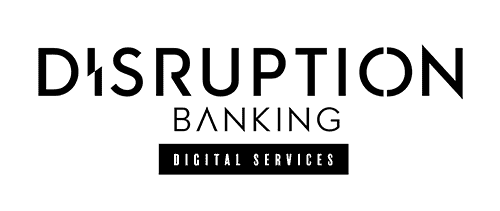Financial institutions have experienced dramatic change over the last five years – from a rush to work from home during the pandemic to the chaos of GameStop to the end of low inflation. These changes mean that to continue to trade equities, bonds, swaps, FX, and more recently bitcoin ETFs, traders need better technology.
IPC, a market leader in trading communications and connectivity technologies for over 50 years, has stepped up to address this challenge, with a particular focus on enhancing the user experience for traders whilst also ensuring that compliance can capture voice and data more effectively. In March this year the company’s most recent solution, the OneView Portfolio, was released. Today we look at how good IPC Systems’ OneView Portfolio for voice traders is and how it works.
The Path to OneView
OneView is the next generation of IPC’s voice technologies, building on the features, functionality and popularity of IQ/Max Touch – a touch screen multi-speaker communication device that was highly rated by clients from a user satisfaction perspective. In fact, user experience has been considered at every stage of development, with the needs of both the voice trader and the compliance teams clearly addressed in this latest development from IPC.
OneView is also born out of the need to work remotely – from home or anywhere else – resulting in the product team at IPC focusing heavily on a software solution for end users.
The OneView Portfolio
OneView Portfolio comprises the OneView Device and Workspace and offers the same voice quality and user experience regardless of device or location. The portfolio is Here-enabled (formerly OpenFin) which means you can automate your workflow and increase interoperability with OneView and many other popular 3rd party applications used by traders, such as Bloomberg, MS Teams, MS Outlook and Salesforce. The OneView device has a 12” touch screen and supports Wi-Fi and Bluetooth. It also has several ports to add microphones and speakers.
The team at IPC have added value by optimising trader workflow as an extension of voice trading communications. The easier it is for a trader to access adjacent data points in the context of a call, the more relevant and more beneficial for the trader.
The OneView Device
OneView provides a single point of access to multiple applications, processes and workflows. In terms of UI, the OneView device looks familiar to traders who have been using IQ/Max Touch, but has a number of major improvements, including having twice the processing capacity with the option to increase the memory if necessary.
The most significant new development, however, is the ability to deploy third party applications on the device, including natively-installed and Here-enabled apps. Additionally, these applications can communicate via FDC3 to other applications running on the user’s desktop PC. “Favourites” buttons ensure that the screen can be tailored to the user’s preferred applications.

Better, Smarter, Faster
OneView is by definition ‘better, smarter, and faster’ than anything that has gone before it
For external calls OneView has a dial pad like a traditional phone. The device is smart and ensures that the default microphone, speaker, or phone line is used. The system allows a total of 34 simultaneous calls (from 32 speaker channels and 2 handsets) to be made at one time, incoming or outgoing.
Perhaps you need to call multiple clients to tell them that Nvidia is about to announce results. You can use the device to ‘broadcast’ this information to 32 customers at the same time.
There can be a total of 16 speaker channels on one page of the device at one time. But with a small flick of your finger, just like with a tablet or a smartphone, you can switch to the other 16 channels. There is also a concatenated view where you can see all 32 speaker channels at once. All voice channels can be easily selected or deselected using the touch screen. It is also easy to create specific contact and speaker groups.
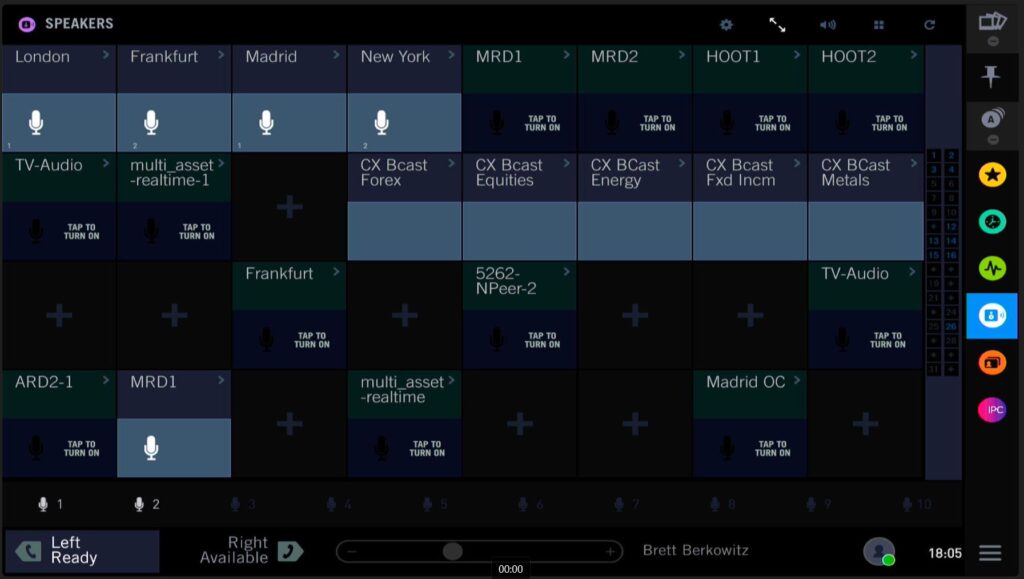
If you don’t want to have 16 voice channels on the screen you can just drag one of the favourites across the screen which splits the screen in two. There is also a call directory for internal and external contacts. This is particularly useful as analysts who watch markets on occasion may want to make internal calls to traders with useful market information. The intercom can be global, as all devices are linked.
There is also a call history that can be accessed on the device screen. In the case of a need to playback audio, this can also be set to be the last 60 seconds of the call.
Compliance teams can build processes around voice recordings that can be integrated with the OneView Portfolio. Warnings of unusual activity, transcription of content or customer complaints can be automated during the integration process.
The OneView Workspace
The OneView Workspace extends the same functionality to the Unigy® Soft Client, blurring the lines between device and desktop. The Unigy platform is explained in more detail later
On an end user’s laptop or PC, the functions of the OneView product are available through the Here workspace toolbar that needs to be installed on the user’s computer. The toolbar offers users the services available through the Unigy platform as well as others. These services include options to access all applications and almost anything you can imagine, with secure and compliant FDC3-based integrations.

When it comes to traders making and receiving customer calls, the workspace recognises the inbound/outbound number and opens specific data that is available about the customer. This can include different ways to contact this customer such as direct call, Teams, Salesforce, or Outlook as well as customer selected data points from integrated applications like CRMs and OMS/EMS platforms. Pressing the Teams button, for example, creates a Teams chat or places a Teams call to the intended recipient.
This isn’t all. Users can open the same platform with multiple voice channels that are present on the OneView device. This is due to IPC’s overarching initiative of Feature Parity across all end-user devices and applications.
Can You Personalise OneView’s Workspace?
Once a user is familiar with all the different ways to access and use applications through the OneView workspace then the dashboard they create can be saved. This means that next time they open the workspace it is easy to re-open the tailored workspace. There is also the option to open multiple screens at the same time within the workspace screen. This means a larger amount of information can be reviewed than using the device, especially if the user has a large screen or multiple screens.
When there is an incoming call, the system intuitively opens a window with various details about the customer. This is called the contact dashboard. The dashboard gives users the basic details about the customer. Additionally, pulling data from the integrated OMS/CRM, the pop-up can list the holdings of that customer, their account details, their Salesforce page, and the history of contact. More can be added if necessary.
And, because many traders already know the look and feel of Here, the OneView product has a familiarity about it. This means that it takes less time to learn the system, and it aggregates and integrates seamlessly within Here’s workspace and reduces the ‘toggle tax’ of bouncing between disparate applications.
If a trader is more comfortable with the look and feel of the device instead, that isn’t a problem. Remotely or in the office there is also an option to simply open the device’s dealer board as a replica on the screen.
What About When You Are On The Go?
Imagine the mobile application as more of a bridge. If you can’t be in front of your laptop or device, the mobile application provides continuity.
What traders dislike currently is having to carry two phones about, as one of their phones is a work phone. With the OneView Portfolio it is not the phone that is being recorded, only the audio from the application. This means that traders can easily use their personal phones to speak to customers while remaining compliant. It also means that when a trader is using a phone for personal uses, there is no recording being made.
Each trader has their own assigned number on which customers can contact them. This number comes through to the device, the workspace as well as the mobile application. The app can run in the background on a trader’s phone. It only initiates should someone call the trader’s dedicated number.
How does IPC Systems’ Unigy® Platform Help Compliance Teams?
All trade related calls must be recorded, regardless of whether the trader is sitting at their desk, in the office on their device, or, if they are out to pick up lunch and using their mobile.
The Unigy® platform is where IPC records and stores voice calls, in addition to other features. Compliance professionals can access a variety of information, recordings, reports and post-trade analytics by logging into IPC’s Unigy® platform. The system itself can also highlight unusual behaviour or out-of-context audio that may assist in identifying nefarious activity.
By providing easier, more portable and more reasonably priced ways for voice monitoring there will be a knock-on effect when it comes to trader behaviour. Traders using the system are aware that more people can review calls. This in turn means that they behave better. For now, risks related to using WhatsApp or WeChat have been remedied to a larger extent. In the future there may be an extra need to record video calls too.
Why Here is Important
The OneView Portfolio was born out of a need to deliver a product that could support the adjacent workflows of the trader. It was this need that led the IPC team to explore a relationship with Here (known formerly as OpenFin), a web-based operating system used by more than 3,800 banks and wealth and asset management firms in 60+ countries.
Here is a desktop environment that allows firms to run their applications in a container and integrate those applications without making direct API to API integrations.
For any capital markets firm, connectivity and communication are crucial prerequisites for success. Emerging trends such as new trading protocols, new types of market participants, the evolution of market structure and improved price discovery processes have led to industry-wide fragmentation. This has further magnified the importance of open communication. By bringing together voice and electronic communications across the trade lifecycle IPC is helping the industry navigate the rapidly shifting market landscape with confidence.
One of the things that stands out about Here is how the firm has approached the so-called ‘toggle tax’ – as referred to earlier. This is where users must switch from one app to another hundreds of times a day, making it a very time-consuming process. With Here, there is no ‘toggle tax.’ Using Here to complete a search means users can search across all the apps and get deep results that can then drive workflow.
OpenFin’s attack on the ‘toggle tax’ in financial apps secures it a $35M Series D round https://t.co/NJn9LyCfdz by @mikebutcher
— TechCrunch (@TechCrunch) May 24, 2023
By working with Here, the OneView Portfolio can reduce the ‘toggle tax’ as well, which means that traders have a cockpit type view of their most important applications.
How Intuitive is the OneView Portfolio?
What OneView offers as part of its workspace is a recognition of the person who is calling the trader. The system recognises individual phone numbers and can match customers to a manner of functions. For example, it could bring up the customer’s last ten transactions, the last stocks that were discussed on a call, notes from that call, or market information that is of interest to that individual – all before the trader even answers the call.
Whilst this technology may not be new for some traders, there is one big benefit that is worth mentioning. The data that appears on the trader’s screen can be tailored by the trader themselves. Gone are the days when you need to call in a company to integrate different features and applications. Because the OneView Portfolio is Here enabled, the flexibility it offers is revolutionary.
Benefits of Using the OneView Portfolio
IPC has already received wide market recognition for the OneView Portfolio. Additionally, IPC Systems and Here (OpenFin) won ‘Best Alliance or Partnership’ in the 2021 Sell-Side Technology Awards.
A summary of the benefits of the OneView portfolio include:
- Embedded CRM (Customer Relationship Management)
- Sales Ticketing Systems optimization
- Real Time Activity dashboard for Head Trader
- Fixed Income Tools and Calculators
- Customised Ticker Tailored to Voice Trading and individual user preference.
- Real Time Transcription and Blotter
- OMS (Order Management System) Integration
- Embedded AI and MLP including hardware assist.
- Trigger desktop communication streams, such as email and IM.
- Share FDC3 intents between Mobile Applications, OneView Device and Desktop
How Resilient is the OneView Portfolio?
IPC has been recognised by UpGuard as having an exceptionally high security rating. It is also a company that produces very resilient products. During market turbulence like one might have experienced with GameStop, the IPC software didn’t fail. It has a perfect score when it comes to reliability, as do all IPC products from the days when the company first started.
The systems have been designed so that traders can use them under any conditions. They are built to last. There is almost no worst-case scenario that the team at IPC hasn’t thought of.
What Does the Market Say about IPC?
In April 2024 Waters Technology recognised IPC’s OneView Portfolio for ‘Best sell-side trading communication system.’ The ‘Secret Sauce’ that was highlighted included how the OneView Portfolio is:
- Here-enabled, providing seamless access to most industry standard applications, including OMS, EMS, CRM and analytics platforms
- Provides a single-screen view of critical information to execute with precision and navigate through associated applications
- Is built with an open architecture approach to support application integration and interoperability with adjacent workflows
- Feature native Bluetooth and Wi-Fi support
The OneView Portfolio:
— Digital Startup (@digitalstartup5) May 31, 2024
Is OpenFin-enabled, providing seamless access to most industry standard applications
Provides a single-screen view of critical information to execute with precision & navigate through associated applications https://t.co/gtBuOjbMkz
The highly decorated Unigy® platform has been recognised for ‘Best sell-side trading communication system’ for several years.
How Available is Customer Support at IPC?
IPC’s products are extremely reliable, but if you need customer support it is always available, across all time zones. In addition IPC supports trading market participants with its global network and cloud solutions through data centres in key locations in EMEA, APAC and The Americas.
How Long to Implement the OneView Portfolio?
It can take from six to eight weeks to implement the OneView Portfolio into a customer’s business. In the case of more complex implementations involving the need to tailor the data centre or other hardware, this can be longer.
Can I Have a Product Demonstration?
There are multiple locations in EMEA, APAC and the Americas where IPC Systems product teams are available to provide OneView and other product demonstrations. To arrange a product demo, simply click here
#ToggleTax #Unigy #OneViewPortfolio #IPCSystems #DealerBoard #SoftClient #Traders #Trading #Compliance #Voice #Communications
See Also:
IPC now supports hybrid network connections to Google Cloud | Disruption Banking
IPC to Leverage OpenFin OS to Build Voice App Store for its 110,000+ Global User Community | IPC
Can RegTech Fix the Technology Needs of the Post Covid Trading Floor? (disruptionbanking.com)